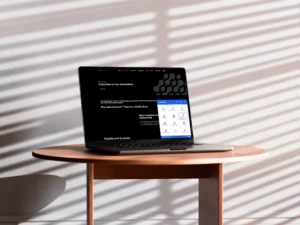It’s time to launch that website you have been putting off for quite some time. Let us show you how to build your own website.
Good news is that once upon a time building a website was this overly complicated process that required all of us to understand HTML (Hypertext Markup Language) and CSS (Cascading Style Sheets).
Nowadays if you’re new to building websites you have access to website builders using themes or drag and drop. The most popular self building website builders are Wix, and Squarespace.
You can actually be ready to build a website right after reading this, if you follow the steps we will provide it may take you the same time as making dinner tonight.
Follow these next steps; (oh and you can trust us on these steps, we know a thing or two about websites, no pun intended.)
How to build your own website;
- Select a domain.
- Select a website builder.
- Select a plan that fits you best.
- Select your template.
- Customize.
- Write your text.
- Format from mobile and iPad.
- Preview, test, Publish and Voila!
Select a domain;
Your domain name and your brand name should be the same. I hate to say it, but sometimes choosing the perfect name for your brand is closely tied to what domains are available for sale. Imagine picking a name for your brand, only to realize that a competitor has that domain or that the domain is available for sale for thousands of dollars. This is a major problem. First, because you don’t want to send your competitor free leads. Secondly, it forces you to look into domains that might not be the same as your brand name and might have extensions like .NET, .online .io. Whenever possible, you should always pick .com, it’s what most consumers know and think of. If I tell someone right now that my company name is Starbucks, if they want to look up my company on search, their instinct will always be Starbucks.com.
Pro tip; Build your brand name based on available domain names. Same rule applies to social media handles.
Select a Website Builder;
Website builders make building a website easy and honestly quite fun. Why? It’s fun because you are using their drag and drop method. With this website builder method all you have to do is select and drop where you want.
The question becomes which website builder should you use?
The website builder app that is most recommended and preferred is the one that actually ranks on top; Wix. Wix is user friendly, and with enough guidance a first grader could build a website using Wix.
It’s no wonder that Wix is the number one choice for people looking to build their own website.
The second best runner up was Squarespace, mainly for its eye-catching designs. However, although Squarespace makes great websites, you might not get it right on the first try. We would recommend Squarespace to someone who has already built their own site before.
Pick your website hosting and maintenance plan;
Choosing the right plan for day one ensures that once your website is live, it stays live.
Choose a plan that can handle not only your visitors but your needs. Website builders will give you different plans to choose from, make sure you are taking the time to go through what’s included in each plan package.
Website builders can range anywhere from $10 -$40 dollars a month. If that sounds like a lot, keep in mind that a website developer can charge you $300 an hour just to troubleshot. I’m guessing you can afford $10 a month, just give up a latte or two.
How you pick your plan should depend on the traffic you expect to receive.
If you are just going to have the website be a credible source for your portfolio or work, then we recommend a simple plan to maintain the website, usually costing on Wix around $15 a month.
If you plan to have a lot of visitors due to ads or something that’s driving business to your website, then we recommend the plan closer to $40. Again figure out your needs, and what’s included in each plan.
Select your website theme template; We’re halfway through on how to build your own website!
So far so good, now it’s time for a Template. Templates make everything easier. If you have ever used Canva, you know what I’m talking about. If you have never used Canva, go learn about Canva next because it’s going to make your life way easier as an entrepreneur.
Templates are all about skipping a step or two of the front end UI/UX website design. On WIX you will have access to custom templates for industries and client groups. You can pick a theme that is proven to work with your ideal client and industry.
Templates are kind of like color books, where the sketch is done and all you have to do is color between the lines.
Keep in mind some better, more high quality themes are only available with the higher monthly plans, so I would see all plan options before making your final template choice. Doesn’t hurt to look.
We would recommend going into Wix and researching by industry type. Don’t rush it and select the first theme, it’s important to get a second look.
Customize to make it your own;
Make the website flow by adding your brand logo, your brand colors and your brand fonts. Everything you upload on your website should be on brand guidelines. Take the proper time to make the website theme feel like it’s your own custom creation.
Take a look at what photography you will use to give the website a unique look. Remember to keep it human; people love seeing real brands. You can capture great video and photography with some good lighting using your mobile phone camera. Investing in good lighting equipment is a must. You can purchase a ring light for under $30 on Amazon.
Bottom line;
The theme is there to guide you, but don’t forget you still have to get to the final destination of your journey on your own.
It’s time to write an essay;
Open up your desktop or laptop and let’s get typing. Tip; Don’t copy and paste from other peoples pages. Start with the About us page. This is a great page to start and get your creative side going.
This is where you get to write about your vision and mission so be authentic. The number one tip is to be direct, keep it short, hook your reader, be conversational on you writing tone, kind of how I’m talking to you? It keeps the reader engaged and makes it easy to follow along. Make sure to break it up with photos and visuals. Don’t forget to add your social media handles.
Other great pages to add
- Services
- Contact us
- Portfolio
- Why choose us?
- Awards
- Meet the team
Format for Mobile and iPad;
Both Mobile and iPad displays of your website are very important. It’s important to ensure you are checking the display of your website on mobile. Most users will always view your website on mobile, so making sure it looks great on someone’s phone should not be overlooked.
Preview, test, publish and Voila! Now you know how to build your own website!
The work is done. You have made it to the finish line. Before you go live, it’s important to preview your work for any grammar issues or visual issues. Nothing loses credibility faster than misspelled words on a website.
Now does the flow of your website make sense? Will a visitor be able to follow along and understand the objective of the website?
Will the visitor be convinced to buy or work with you?
Check to make sure the buttons and all the links properly work.
Now publish it! You are live. Make sure to share with all your friends and family and encourage them to share it too.
The goal is to get new visitors and make the search engines recognize and validate your website.
This is the beginning of your website journey.
The next step is adding more pages, bettering your SEO and increasing your ranking.
This next part is a bit more complicated, so I will explain it on the next blog.
For those of you who just read this, and said… no thanks this sounds amazing, Rootless agency is here for you.
We get it because not everyone knows how to cook, but that’s why there is great takeout.
( hope you laughed with that one)
Rootless Agency can help you build your website too, just call us when you are ready.
Have you hear about our success stories? Here is one just for you. Learn how we sky rocketed Studit’s success.